Installing an upgrade for your Store Connector is easy, and necessary to ensure proper syncing of data between your RMS location and Director. Note that the Store Connector should only be running on one machine per location (see step 1).
*For V4 RMS connectors, please make sure you have the latest Microsoft .NET release.
If you are in a multi-location environment we recommend that you download and save the installation file so that you can install the same version at all locations. This will ensure you have the same version if you have some days between updating all locations and we release a new build in that time.
- Uninstall the bLoyal Store Connector for RMS. (If you can’t find the Store Connector to uninstall it, it’s likely not on this machine and should NOT be installed.)
- Download and install the bLoyal Store Connector for RMS. Please contact Support if you're unsure which version.
- When the install is completed, you will be on the Configuration window. Navigate to the Database tab.
- Enter the Server, Database, Username, and Password for your RMS Database. (Upgrades should already have this populated, but check to make sure they are accurate.)
- Click “Test” to verify the connection to the database. It should say “Database successfully connected.” If it does not, repeat the previous step.
- Click “Update” to update the bLoyal tables in your RMS database to the latest version. It should say “Database successfully updated.” If it does not, contact Support.
- Click the Store Key tab.
- Check to make sure the proper Store key is entered. Upgrades should already have this populated. Do NOT change the password, leave it as it is.
*You can find the Store Key in Director via the Channels Module >> Stores tab.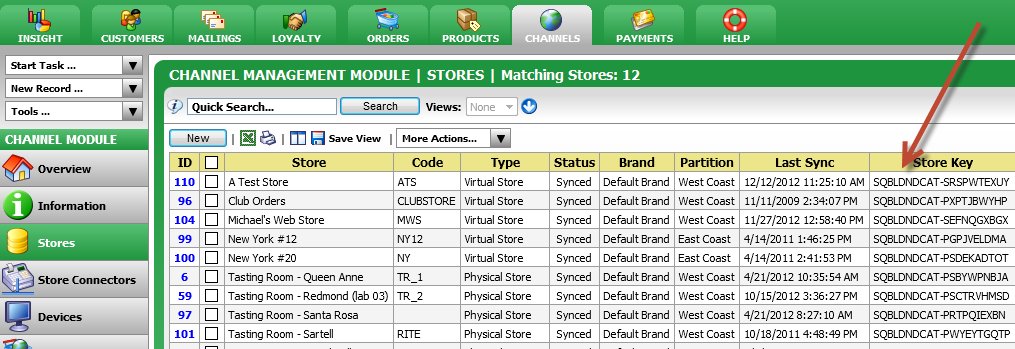
- Click “OK.”
- In the Store Connector Monitor window, click the “Stop” button on the toolbar to stop the Store Connector Service.
- Click the Start button (looks like a Play button) on the toolbar to restart the service. The connector should start to sync.
- Be sure that all registers for this store have also been updated to the same version prior to running any transactions, receiving of inventory, etc.
Comments
0 comments
Article is closed for comments.