If a POS lane, web store or Director Device is decommissioned and/or won't be used for any period of time, we recommend logging into your Director account to inactivate the associated POS lane device for billing purposes. That way, your company will not be billed for an unused Device as we only charge for Active Devices.
Caution: Please never attempt to delete a device in Director unless sales were never uploaded to the device. Doing so would negatively impact sales reporting and may require a paid consulting project to restore the sales, but an unused device is fine to delete anytime. You may double-check by going to Orders => Sales Transactions and running an advanced search by device to see if there are any existing sales under the device first.
To inactivate a POS lane device, please go to Channels => Devices. If you have many devices in your account, it my be easier to alternatively go to Channels => Stores instead to look up the store and then click on the blue device count number over to the right in the # Devices column:
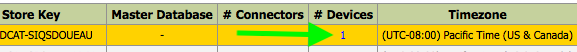
Next, please click on the blue ID number for the POS lane device you would like to deactivate. If you are uncertain which device it is, you may cross-reference the codes (the Code field in Director devices should match the register number configured in your POS system) or cross-reference the device keys on your active lanes in the store(s) as compared to those entered into Director:
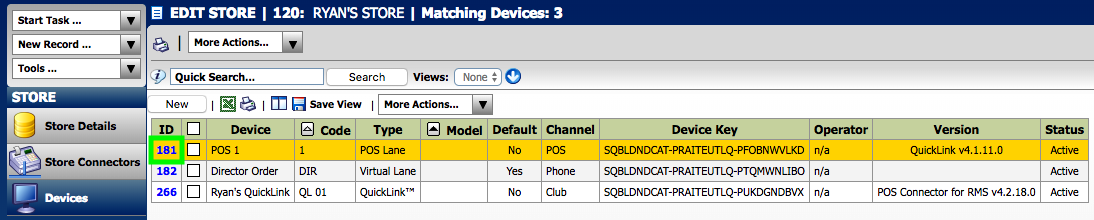
Set the Status to Inactive and then save and close your device entry (floppy disk icon with red and white X):


Comments
0 comments
Article is closed for comments.