Resetting your support portal password can be done in three easy steps.
1) Login to your account with your current password.
2) Click on the profile link in the upper right corner

3) From the actions link on the right, click the Change password link
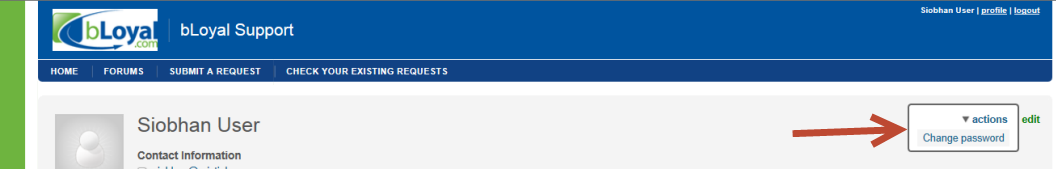
4) Enter your current password and your new password then click the Change password button.
Your password must meet the following criteria:
- Include a character that is not a letter or number
- Be at least 6 characters
- Include letters in mixed case and numbers
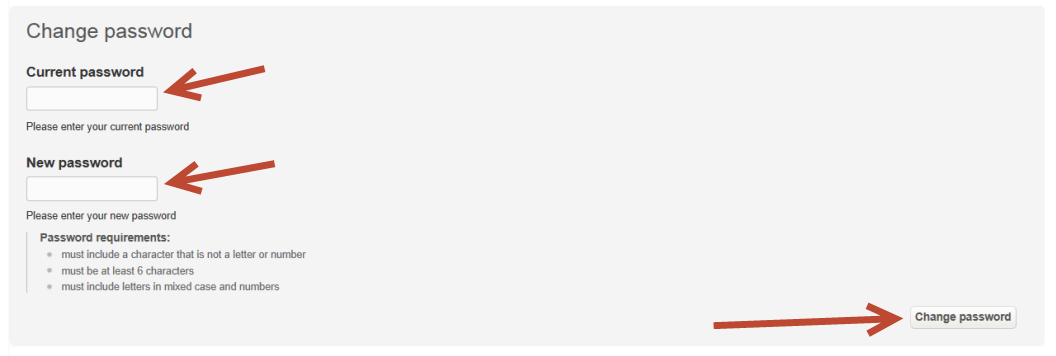
Comments
0 comments
Article is closed for comments.