The support portal provides you with an easy way to check the status of all of your support requests in one place.
1) Login to the support portal and click on Check Your Existing Requests
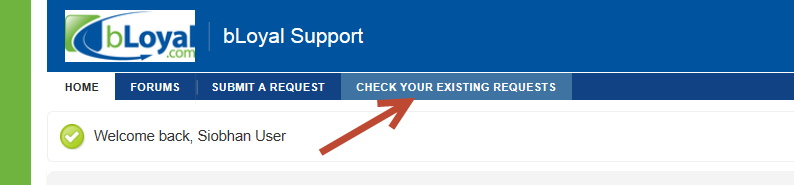
2) Your open requests will be shown in one of two ways: Compact list - Id, subject, date requested and the status of each ticket; Detailed list - this contains the same information as the compact list with some additional details about each request.You can switch between the two views by using the Detailed list | Compact list links near the top right above the list of requests.

3) The detailed view also provides more information as to the status of each request:
- Being processed
- Awaiting your response
- Awaiting assignment to a help desk operator
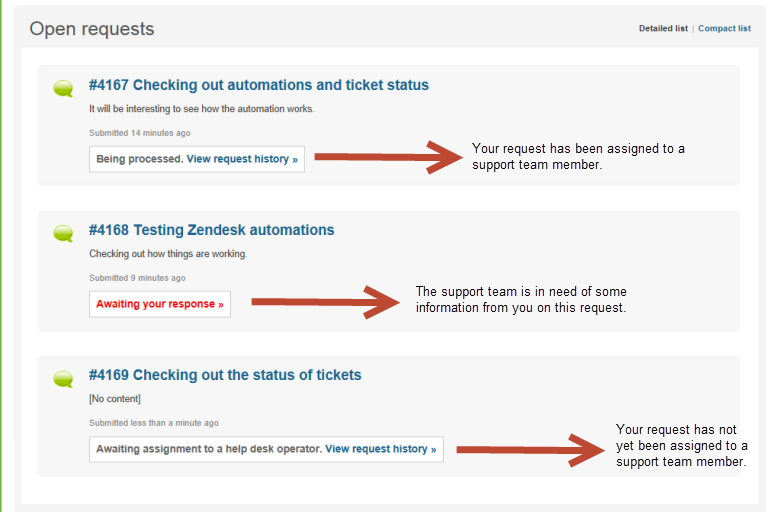
4) You can also view your recently solved and closed requests by clicking on the link to the right of your open requests. Simply click on the subject to review your solved or closed request.
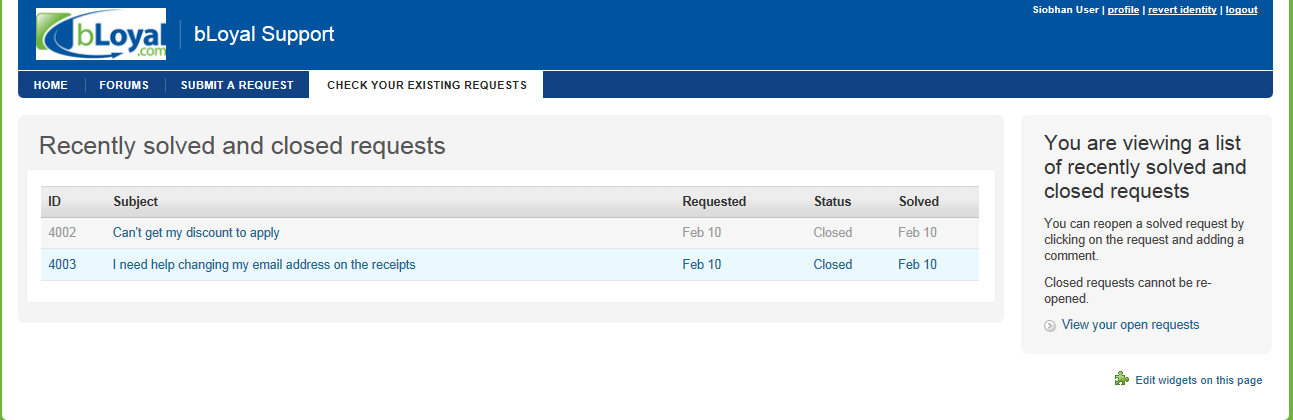
5) All requests automatically close four (4) days after being deemed solved. While you cannot reopen a closed request you can create a follow up request if needed by clicking on the link at the bottom of a closed requset.

6) A follow up request will show the request that it is associated with. This will aid our support staff in supporting you in the best way possible. A follow up request is completed and submitted just as a first time request is.
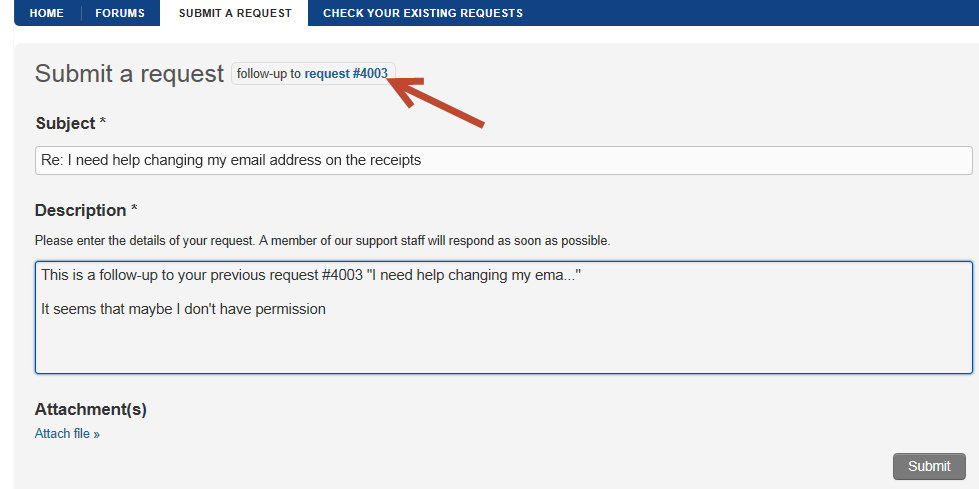
Comments
0 comments
Article is closed for comments.