Find the Sign in button in the upper right corner of the support portal homepage and click it.
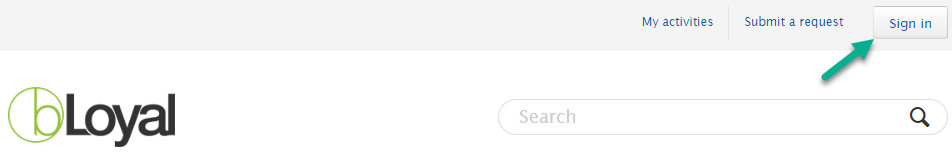
Enter your email address and password, and click the Sign in button. If you can't remember your password or are logging in for the first time, click the Forgot my password link. This will allow you to reset your password.
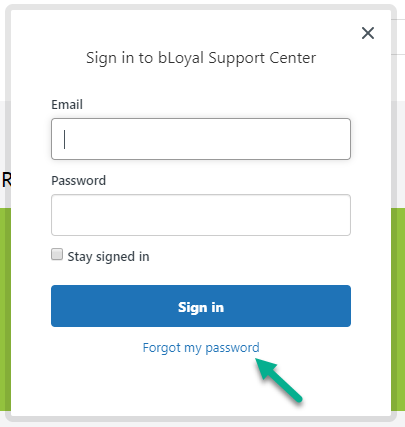
To reset your password, enter your email address and click the Submit button. You will receive an email with instructions to complete your password reset.
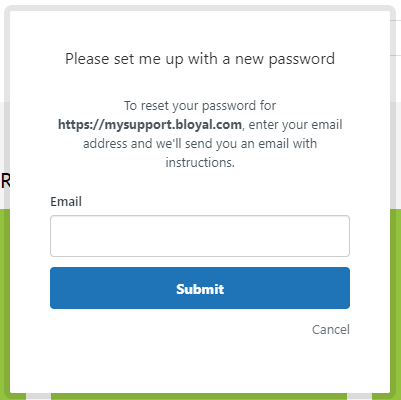
Comments
0 comments
Article is closed for comments.