Submitting a ticket via the portal can be done in a couple of simple steps once you login to the portal.
1) Click on the Submit a Request link at the top of the portal
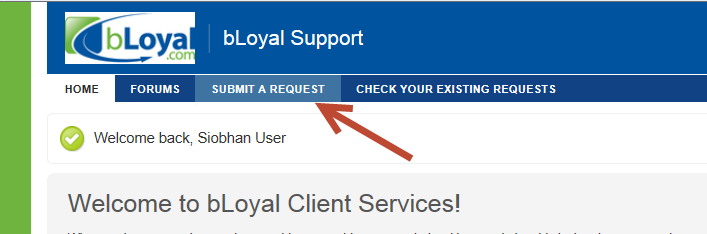
2) Enter a subject and a description nd click the submit button
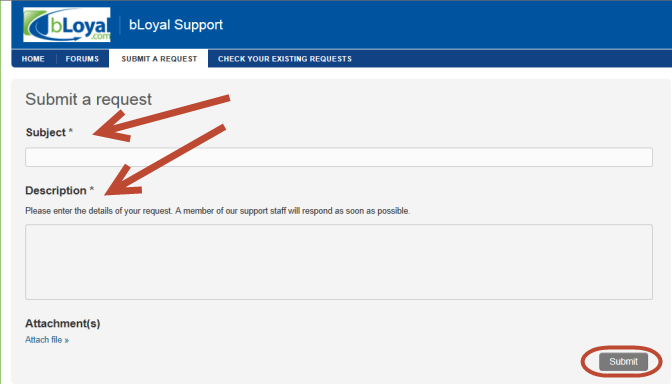
3) The portal may auto suggest forum topics that relate to your request. You can click on the article to see if it may help answer your question.If they don't look like they will answer your question simply click the submit button to submit your request.
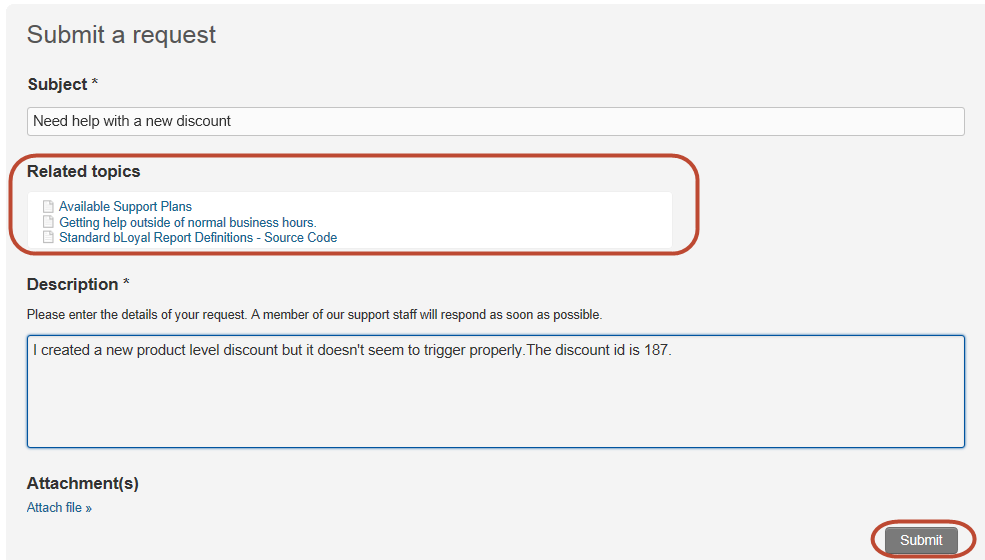
4) Once your request has been submitted your open requests will be updated as shown below and a ticket number will be assinged. You can
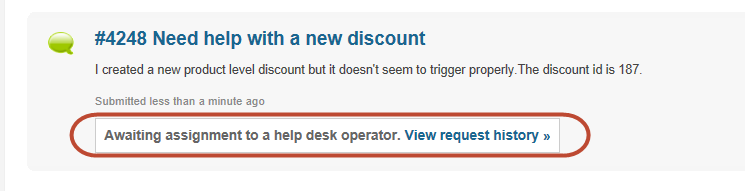
Comments
0 comments
Article is closed for comments.