The January 2019 maintenance release contains several important updates and fixes to your bLoyal service. There is nothing required for you to take advantage of this release. Your account will be automatically upgraded.
This service bulletin briefly describes the updates and is organized by area below.
Loyalty Module
- When a customer is removed from a subscriber group at the POS, they will now be removed from the associated loyalty program in near real time - Previously there was a very long delay for the removal to happen.
- Inactive and Expired awarded coupons are now removed from the customer profile in the POS Snippets (WI#7024) - It was confusing for cashier to see awarded coupons on the customer when they could not be applied.
Order Module
- Added shipping service selection window to Director vs a drop-down list - This was done to help speed up the load time when opening Director orders and to fix an issue where users were inadvertently selecting shipping services that were not supported by the store and/or fulfillment location selected. You'll now notice the following a button next to the shipping service to select the service for the order shipment (see below)

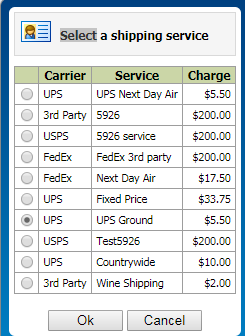
- Fixed issues preventing processing $0 orders from the POS (WI #6863) - Some POS system don't include a tender on a $0 sales. This resulted in issues processing $0 orders in Director. There is now default $0 tender you can configure to use by default in the case. This new setting is the company profile section of Director (see below). If not set then Director will default to the Cash tender.
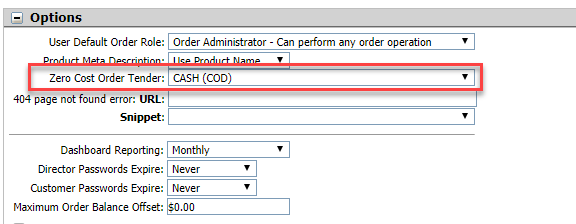
- Product assemblies are now being split out before submitting orders to ShipCompliant (WI #6575 & WI #6568) - As part of this update the correct inventory transactions are created for the components in an assembly.
- Improved performance for Club Run processing - Batch order processing was enhanced to process more orders in parallel so clients with large clubs can complete their club runs quicker. As part of this change there is now an option to create shipping files in groups prior to the club run completing. This enabled you to start fulfilling orders prior to the club run completing entirely. This option is turned off by default.
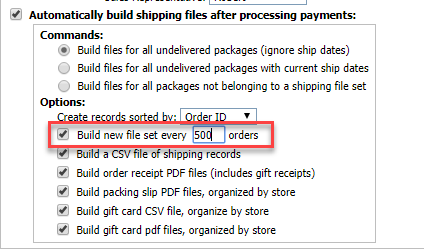
- Fixed an issue with finding and applying coupons to Director orders - The coupon search functionality in Director order processing was having issues if there were multiple pages of coupons to apply to an order. This has been fixed.
- You can now edit shipping addresses directly on the order - This solves a common issue clients have had when processing ecommerce orders from 3rd party integrations (e.g. WooCommerce) when a one-off shipping address was on the order that the user could not edit. You will notice there a new "edit address" link on the shipment where you can edit the address on the order and also choose update the customer's address in their address book in Director. See below.
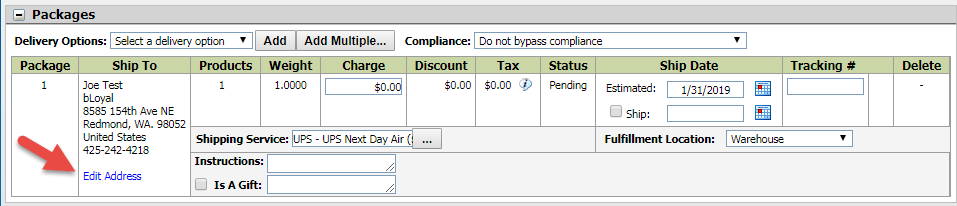
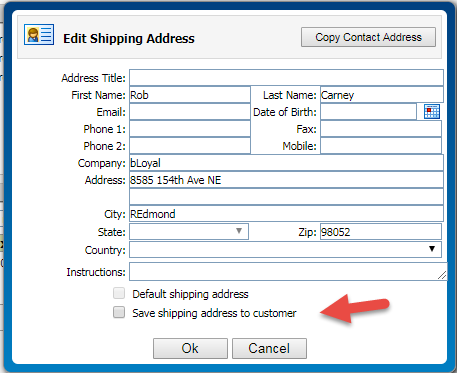
- The "Update address"checkbox on the order contact address is now working again (WI #6548) - If you go into the customer record and edit the contact address you can now refresh it on any open orders.
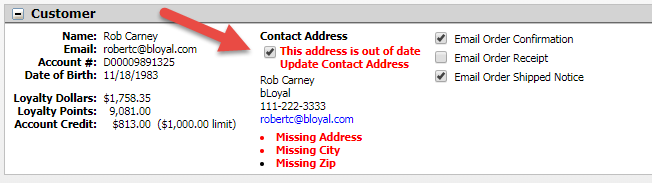
- The abandoned cart capability was added back to custom carts using the bLoyal Cart REST APIs - You can now see any pending cart in real time in the Order->Carts area of Director. This area shows shopping carts where customers have added products, but not completed the checkout flow.
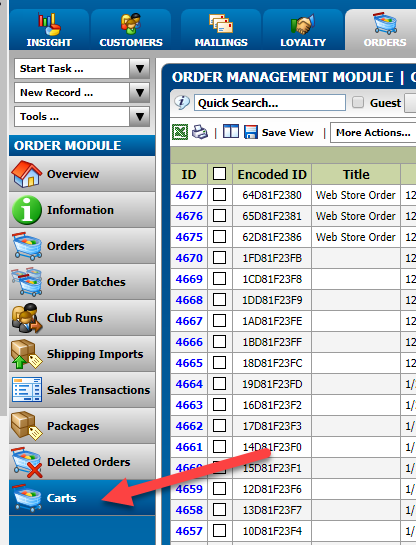
Payments Module
- Gift cards now generate inventory transactions like they used to in V3.
- Fixed issues "prompt for price" type products such as when loading gift and egift cards. You can now sell gift cards with the prompt for price flag set vs having to have fixed gift card amounts.
Channels Module
Channels Module – Web Snippets
- "Customer Dashboard" section to the account management snippet - You can now show a customer loyalty dashboard on your account management snippet to visually show the customer's current loyalty balance, points until next reward and (optionally) total spend. See below
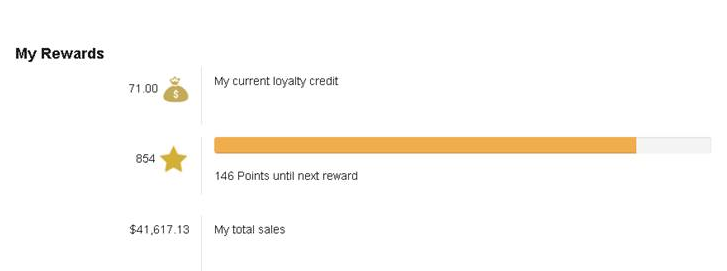
Channels Module – POS Snippets:
- When entering a shipping address the address title now defaults if left empty - If you leave a shipping address title blank it will default based on the address entered. This was a common request from clients so that their cashiers didn't have to always add a shipping address title.
- When selecting a shipping address in the Create Order snippet you will now see a summary of the selected address (see below)
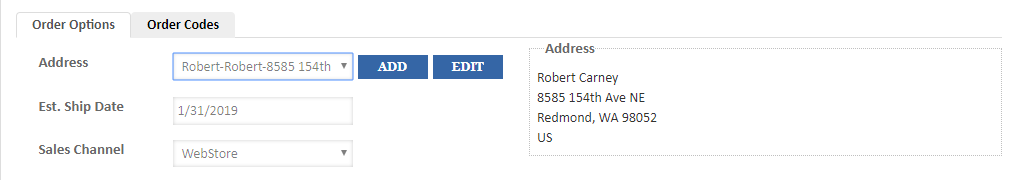
- All lists now support column sorting (WI#6656) – Tall the lists in the View Customer POS Snippet now have sortable columns.
- Fixed issue with customer referrals and customer options not saving on POS Snippets (WI#6400 & WI#6827)
POS and Ecommerce Integrations
WordPress and WooCommerce plugins:
- With this release we have upgraded the bLoyal WordPress and WooCommerce plugins. You can find the latest plugin at this link.
Here is a brief description of what was included in the plugin updates:
- Fixed several inventory replication issues with the WooCommerce plugin and also added support to automatic order retry syncing for any orders that failed to be submitted to bLoyal as part of the cart flow.
- Improved the pickup order functionality so that if a pickup location is specified the shipping address section is hidden. The plugin now supports multiple pickup locations. You can define more than one pickup service in Woocommerce and then map that to a pickup location in Director.
Korona POS:
- Fixed an issue with item taxes not coming into Director correctly.
Microsoft Retail Management System (RMS):
The latest RMS Integration can be downloaded from the following link:
https://support.bloyal.com/integrations/rms/Current/
The RMS connector upgrade contained the following updates: :
- Fixed an issue with returns to offline inventory (WI#7027) - Previously when a return was done to offline inventory it would come up to Director as both an update to offline inventory and committed inventory.
- Order discounts are now properly applied to the transaction, even when the item is nondiscountable in RMS (WI#6873)
- Fixed an issue preventing inventory resets from RMS coming up to Director.
Comments
0 comments
Article is closed for comments.