We are pleased to announce the 2020-Q4 product release is complete and will be available on your service cluster on the following schedule. There is nothing required for you to take advantage of the release. Your account will be automatically upgraded in the late evening on the following date:
- Beta: Beta is already running the latest release.
- Cluster 2: 12/6/20
- Cluster 12: 1/22/21
- All other shared clusters: Not applicable at this time.
- Dedicated clusters: As scheduled with your Client Success Manager.
Please note, the cluster number usually coincides with your Director login page, e.g. director2.bloyal.com would be cluster 2, and director12.bloyal.com would indicate cluster 12.
This service bulletin describes the quarterly product release and is organized by major product area.
RELEASE OVERVIEW
The release is primarily a cumulative hotfix release that contains fixes that have been made through out the last several months since our last quarterly release. These fixes have been communicated previously via responses to support tickets logged by users.
Here are some of the key new enhancements included in this release.
1) Enhanced Support for Multi-Package Orders - We have improved the way multi-package orders can be created and edited in Director. Multi-package orders are very common during the holiday season for large gift orders. They provide the ability to place an order paid for by a single customer with packages that are shipped to many different recipients. One of the challenges users have had in creating large multi-package orders is that it's very time consuming to assign products to packages. We have improved the way multi-package orders can be created and managed using a new "Populate Empty Packages" action from the "More Actions..." dropdown on an order. For most large gift orders the products being sent to the recipients are the same or very similar. The "Populate Empty Packages" command makes it's very easy to populate empty packages using the first package as a template:
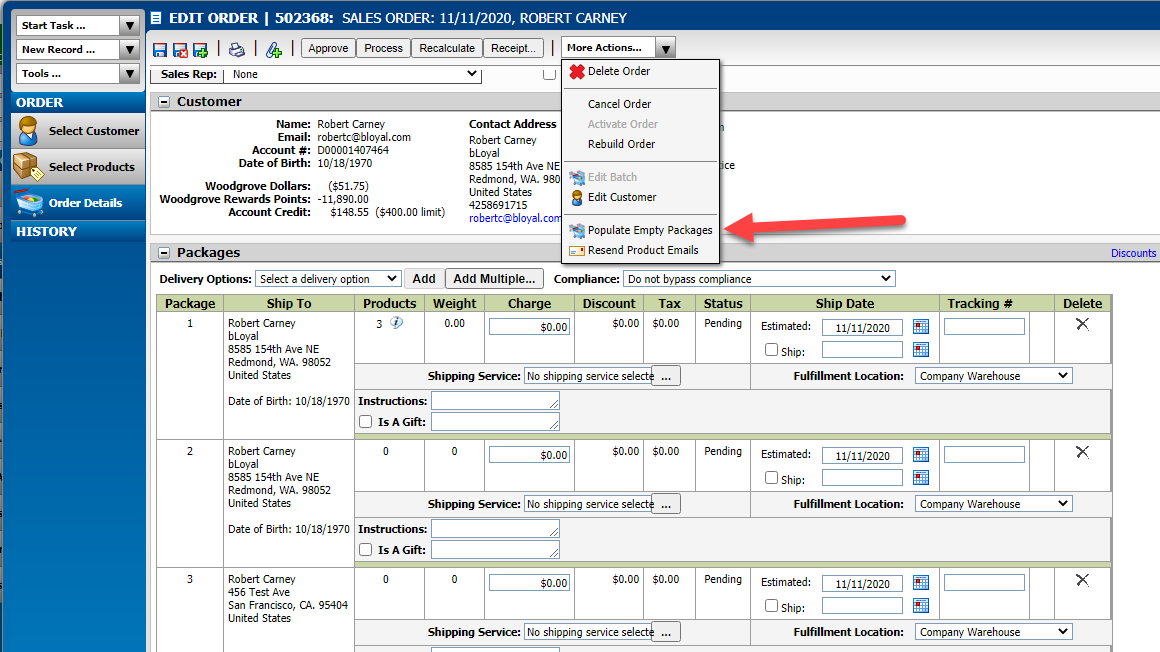
The way this command works is that it will use the first package as a template and populate any empty package on the order with the products from the first package. The command will also populate the empty packages with the shipping settings from the template package including shipping service and fulfillment location.
The other improvement made was that when a package is deleted from an order the products that were assigned to that package are now also removed. Previously the products assigned to the package would be left on the order and assigned to the first package on the order. This was causing confusion for users and the potential to ship more products than desired for the first package.
2) Club Signup Web Snippet Supports Minimum Product Preferences and Gift Memberships - We are in the process of upgrading the bLoyal web snippets to the React JavaScript web framework. React is an industry standard way to create responsive single page web applications and will make it easier for web designers to embed bLoyal Web Snippets into existing web sites. The first web snippet that uses this new framework is the Club Signup snippet. The new club signup snippet includes more enhanced support for member product preferences and gift membership signups. The existing web club signup snippet will continue to work but the new snippet has more capability and is easier to work with. The new club signup snippet supports the following enhancements:
- Minimum amounts for product preferences - For custom clubs you can now specify the minimum payment amount and/or minimum quantity for when allowing customers to pick product preferences on club signup. This ensures that when a member chooses their own products that you can make sure a minimum amount is ordered. See below the new settings from the web snippets profile editor:
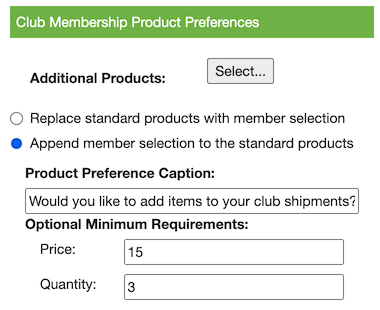
For more information, please review this article: Club Signup Snippet For WordPress: Product Preferences
- Ability to control the quantities selectable by customers in the product preferences area - You can now specify a comma separate list of quantities that will convert the product preferences quantity entry into a dropdown of predetermined quantities or enter a "#" to let the customer enter any quantity. This configuration is available by clicking the "Products..." button in the product preferences section of the web snippets profile editor:
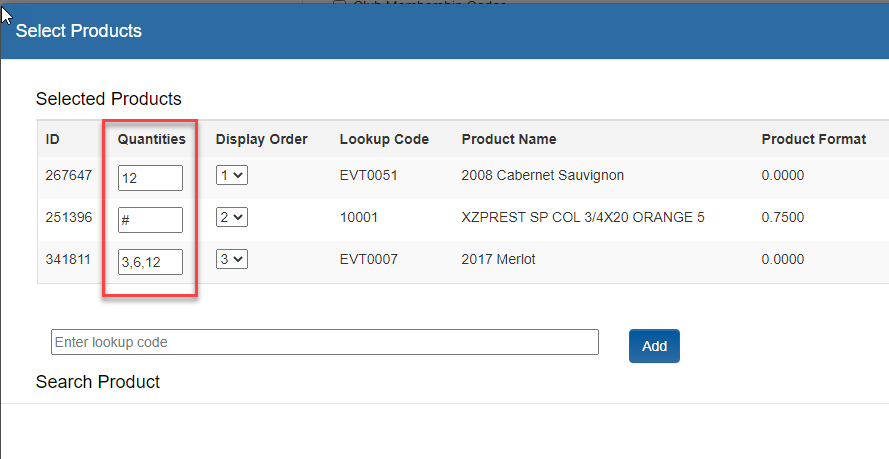
- Gift Membership Signups are now supported in the club signup snippet. - The bLoyal platform has always supported gift club memberships via the backend but now you can add that option to the club signup web snippet. This is enabled via the "Gift Memberships" checkbox in the web snippet editor.
3) Pickup-to-Ship Tool Now Supports Pending Orders - The pickup to ship tool now support converting pending pickup orders to shipping orders. Previously the tool would only support converting pickup orders that have been paid for. However, some clients support pickup orders that are paid for at the POS on pickup. These pickup orders are created in Pending status so they can be paid for at the POS. There is a need to be able to convert these orders to shipping orders for customers who have not yet picked up their order.
4) Performance Improvements & Stability - We have made performance improvements and stability fixes to the POS Snippets and Director order processing.
- POS Snippet Performance Improvements - With this release the Loyalty Engine customer APIs have been updated to handle the entire customer profile including custom fields. Previously when extended profile data was needed the POS Snippets would need to make a separate API call to the database (via the bLoyal Grid integration service) to get the additional customer profile information. This is no longer required since the full customer profile, including shipping addresses, is available real-time via the loyalty engine with improved performance and with geographic redundancy for high availability. The Grid APIs will still be required to get transaction history for a customer.
- Director Order Performance Improvements - Director order processing has been enhanced to improve performance and overall order processing reliability. We have also enhanced the batch order processing to resolve issues clients have raised with club runs getting stuck and/or failing.
BLOYAL APIs & INTEGRATIONS
The bLoyal platform is available to developers via Web APIs for the following bLoyal services.
- Web Snippets API – Enables a web developer to easily add bLoyal to your web site.
- Grid Service API – Integrate your backoffice system with bLoyal.
- Loyalty Engine API – Loyalty promotions and accruals integrated with certified connections Loyalty
This section briefly describes updates to the bLoyal web APIs.
Web Snippets
- New Club Signup Snippet - The new snippet can be easily embedded into an existing web sites with just a couple lines of html. More control over the formatting is also available. For technical details, please contact apisupport@bloyal.com.
Grid Service API
- Added support for a ShipmentFulfillmentTransaction - This is an easier entity for applications to use to notify bLoyal when something has been fulfilled. The previous FulfillmentTransaction entity was more complex than it needed to be.
- Added support for POS.Refund product - Several 3rd party order capture systems allow a return with no product information or shipping information. In bLoyal a sales transaction much have either product lines and/or shipments. This was causing transaction out of balance issues when a refund was completed without a product line. To resolve this the system will now automatically add a POS.Refund line item to transaction so it will balance out.
Loyalty Engine
- Customer APIs now support full customer profile data - The real-time bLoyal Loyalty Engine customer APIs now support the full customer profile. Previously only a subset of data was available via the Loyalty Engine and integrator had to call the Grid APIs to get the full detail. The Grid APIs are still required when transaction history is required.
POS and E-Commerce Integrations
There is no need to upgrade your POS or E-Commerce connectors as part of this release. However, we recommend that you check the version you are running and upgrade to the latest published version when the time is right for you.
The latest downloads for bLoyal developed connectors can be found here: http://support.bloyal.com/integrations
Comments
0 comments
Article is closed for comments.