We are pleased to announce that the 2019-Q2 quarterly product update release is complete and will be available on your service cluster on the following schedule. There is nothing required for you to take advantage of the release. Your account will be automatically upgraded in the late evening on the following date:
- Beta cluster clients: Beta is already running the latest release
- Cluster 2 clients: 8/11/19
- Cluster 12 clients: 8/14/19
- All other shared clusters: Not applicable at this time
- Dedicated clusters: As scheduled with your Client Success Manager
Please note, the cluster number usually coincides with your Director login page, e.g. director2.bloyal.com would be cluster 2, and director12.bloyal.com would indicate cluster 12. Also, director.bloyal.com refers to our legacy cluster which will not be updated.
This service bulletin describes the quarterly product release and is organized by major product area. Included in each feature description is the "Work Item #" (WI#) from our product issue tracking database; where applicable. This is included for your reference in the event our support team provided you with a Work Item # for the support incident you submitted.
RELEASE HIGHLIGHTS
Here are some of the key new enhancements included in this release. The Q2 release was mostly a roll-up of various hotfixes completed during the quarter.
- Support for processing pending orders at the POS (WI #6972) - There is now an option to retrieve pending pickup or shipping orders at the POS so you can process and change these orders at the POS. This is useful for clients who want to create pickup orders for customers who can then change the orders at the POS at the time the customer comes in. This new feature can be enabled by going to the POS Snippet configuration Orders section and selecting to show Pending pickup orders and pending shipping orders. See below.
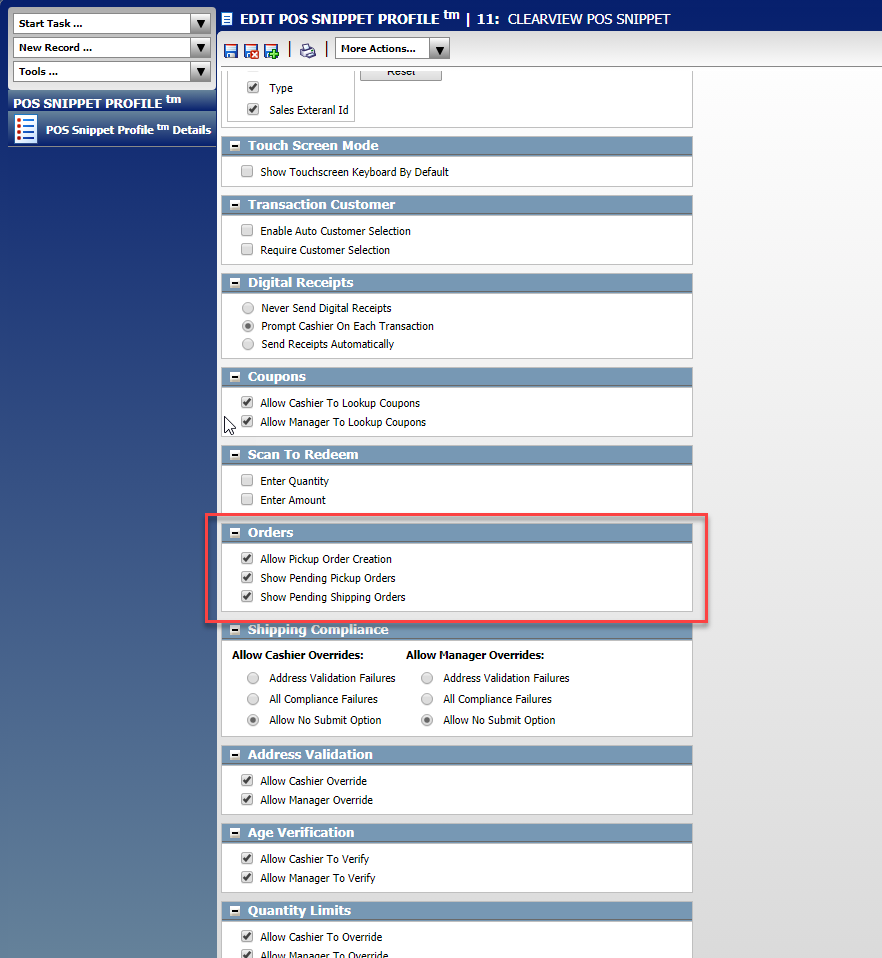
Once this is enabled your staff will start to see the pending pickup orders via the "Pickup Orders" section of the View Customer POS snippet. If you select an order and click "Pickup" then you'll get the pickup order screen with a new "Add To Cart" option which will copy the order to the current POS transaction. From there you can update the order and pay for it just like any other carry out transaction at the POS. Once the transaction has been paid for the order will will be automatically closed in Director.
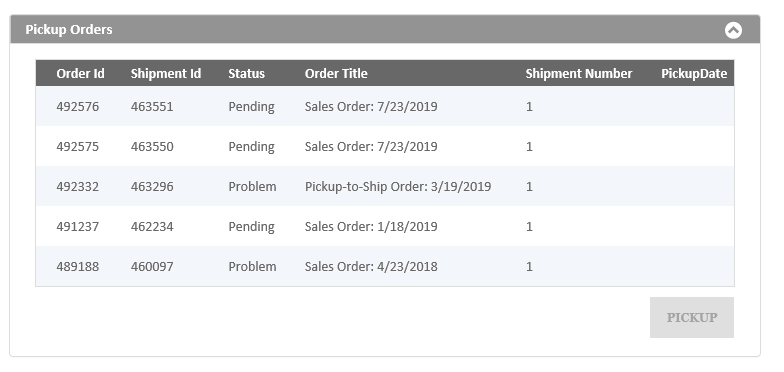
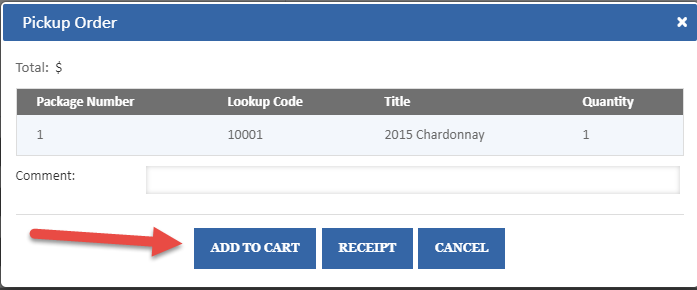
- Support for mixed ship and "Carry Out" shipments in the POS Ship order snippet - There is a new "Carry Out" option on the Create Order POS Snippet. This enables you to create multi-package orders at the POS where some of the orders can be shipped and some carry out. This was a request from several clients using the Create Order POS Snippet since customers often want to ship part of the order and carry out other items on the same transaction. As part of this change we made it more clear when creating a Shipping, Pickup, or Carry Out order by showing the options separate radio buttons on the POS. See below.
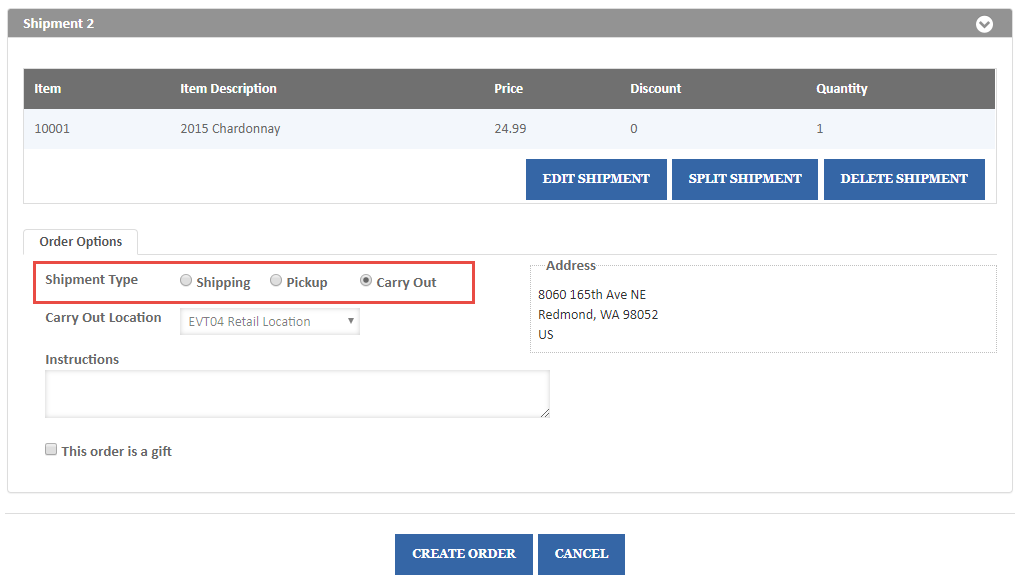
- Club Signup and Account Management Web Snippet enhancements - The Club signup web snippet now properly supports custom product preferences in addition to other formatting and flow fixes. Customers can also now edit club memberships directly from the Account Management snippet.
The following sections provide information on the rest of the enhancement made for this release.
BLOYAL DIRECTOR - ENHANCEMENTS
The Director modules below map to the Module bar within Director. The bLoyal Edition you are subscribed to determines which modules you have access to.

Insight Module
- No significant changes were made to the insight module as part of this release.
Customers Module
- Improved the performance of the Frequent Buyer balances page load time - For larger clients it was taking too much time to drill into a customer's frequent buyer balances. We added a performance improvement to the load time of this page.
Mailings Module
- No significant changes were made to the mailings module.
Loyalty Module (including Loyalty Engine)
- Fixed an issue where if a coupon wasn't applied at the POS due to being not applicable or expired, it would still look like it was applied (WI #7179) - This issue did not affect any real transactions but was confusing for clients when looking in the Director coupon usage area.
Orders Module (including Order Engine)
- Other than the support for Carry out orders (see overview section), there were no significant changes made to the Order module.
Products Module
- No significant changes were made to the mailings module.
Channels Module
- No significant changes were made to the mailings module.
Payments Module
- No significant changes were made to the mailings module.
Setup and Tools
- Support of Organizational Unit grouping for larger enterprises (WI #7226) - There is now an Organizational Unit API Key type to enable larger clients to replicate data across multiple divisions or companies and scope that replication to just the Organizational Unit. This enables replications to be setup that are automatically scoped to the correct group of stores.
- Sales Transaction Update Tool (import tool) - There is now an import tool where you can update some fields on a sales transaction. This is how you can update the Sales Rep for example.
bLoyal APIs and Integration Support
The bLoyal platform is available to developers via Web APIs for the following bLoyal services.
- Web Snippets API – Enables a web developer to easily add bLoyal to your web site.
- Grid Service API – Integrate your backoffice system with bLoyal.
- Loyalty Engine API – Loyalty promotions and accruals integrated with certified connections Loyalty
- Order Engine API – Order processing for order certified connectors
This section briefly describes updates to the bLoyal web APIs.
Web Snippets
- Club Signup snippet fixes - Club signup now properly supports product preferences in addition to other formatting and flow fixes.
- Account Management now supports editing club memberships - Previously your customers could only view club memberships in the account management page. Now there is an option to edit their membership via an "Edit" link.
POS Snippets
- Updates to the Ship Order and View Customer POS Snippets as described in the overview section.
Grid Service
- Product Partition replication enhancements and support for Organizational Units - The grid APIs now full handle product partitions and organizational units.
- Support for automatically importing CSV files - The grid now supports importing CSV/Tab delimited files as a new integration option. This completes the grid's ability to replicate data with a 3rd party system in any of the following 3 ways
- Web APIs - Native grid web APIs which is the preferred integration approach.
- Database Connector - Integration with bLoyal through SQL database "queue" table. You can submit and get changes via a SQL Azure database.
- File Connector - Replicate date to/from bLoyal using CSV/Tab delimited files in an automated pickup/drop file location or via SFTP.
POS and Ecommerce Integrations
There is no need to upgrade your POS or Ecommerce connectors as part of this release. We send out separate notifications when connector updates are released.
The latest downloads for bLoyal developed connectors can be found here: http://support.bloyal.com/integrations
Comments
0 comments
Article is closed for comments.