Due to work that has been done to enhance the display of your Director account, some drop downs may appear with larger than normal text.

To bring the text back to normal size you will need to delete your temporary internet files.
Steps for deleting your temporary internet files:
1) From your internet session open the tools menu, then select Internet Options.
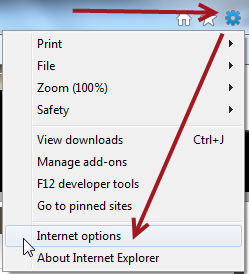
2) From the General Tab click on the delete button in the Browsing History area
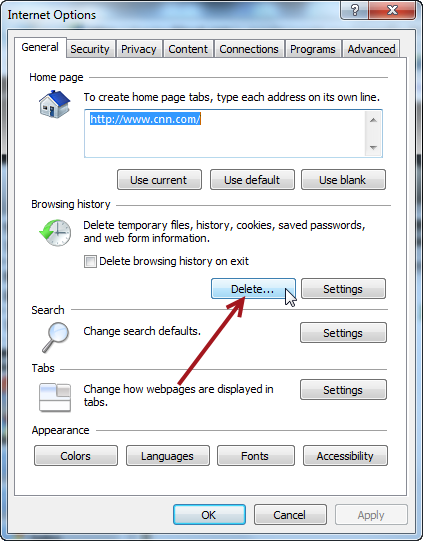
3) You only need to the check the box for Temporary Internet Files, then click the Delete button
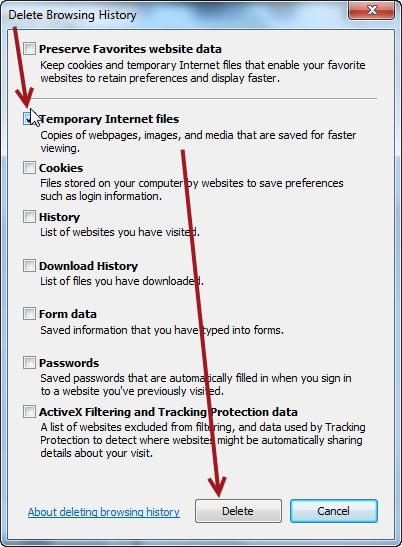
4) You may need to click the Apply Button or OK button to close the Internet Options dialog.
5) Simply refresh your screen and the text size should be resolved to normal.
Comments
0 comments
Article is closed for comments.