If your Internet Explorer browser is prompting you with a security warning message similar to the one below, following these steps in order to disable this prompt:
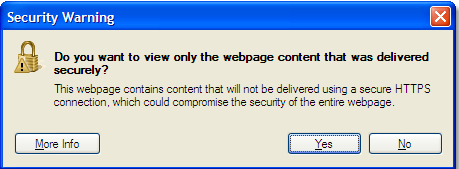
- Going to Tools->Internet Options->Security
- Select the Security tab
- Click on the Internet zone icon at the top of the tab page
- Click the Custom Level button
- In the Miscellaneous section change Display mixed content to Enable
- Repeat steps 1 – 5 for the Local intranet and Trusted sites zones
Comments
0 comments
Article is closed for comments.